ip
SOFI User Guide
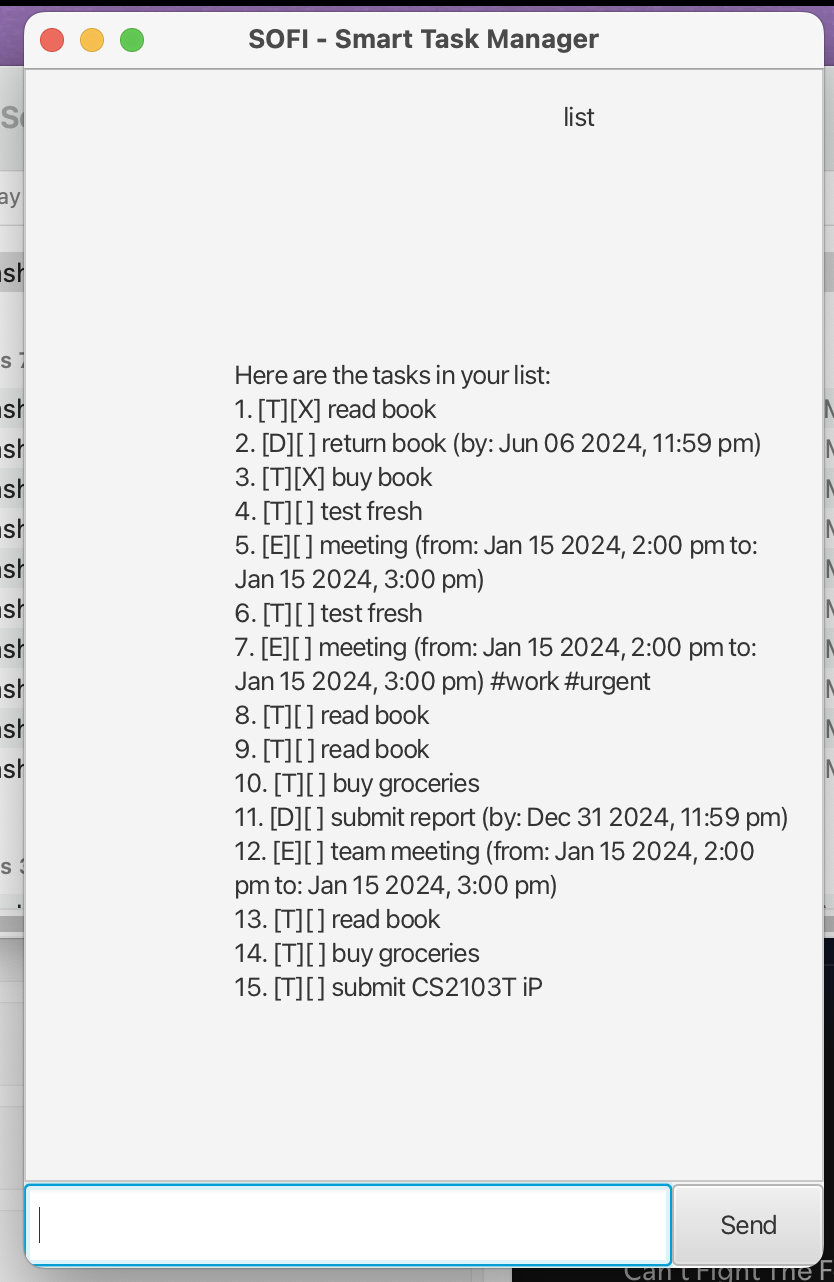
SOFI (Smart Organizer for Intelligent Tasks) is a powerful task management application that helps you organize and track your daily tasks, deadlines, and events. Whether you’re managing personal projects or professional responsibilities, SOFI provides an intuitive interface to keep you organized and productive.
📋 Project Information: For installation, setup, and project details, see the main README
Quick Start
- Launch SOFI:
- JAR file:
java -jar sofi.jar(recommended) - From source:
./gradlew run
- JAR file:
- Add your first task: Type
todo Complete project proposal - View your tasks: Type
listto see all your tasks - Exit: Type
byewhen you’re done
Features
:information_source: Notes about the command format:
-
Words in UPPER_CASE are the parameters to be supplied by the user.
- e.g. in
todo DESCRIPTION, DESCRIPTION is a parameter which can be used astodo read book.
- e.g. in
-
Items in square brackets are optional.
- e.g
deadline DESCRIPTION /by TIMEcan be used asdeadline submit report /by Fridayordeadline submit report /by 2024-12-31.
- e.g
-
Items with … after them can be used multiple times including zero times.
- e.g.
[t/TAG]…can be used as (i.e. 0 times),t/work,t/work t/urgentetc.
- e.g.
-
Parameters can be in any order.
- e.g. if the command specifies
event DESCRIPTION /from START /to END,event team meeting /to 3pm /from 2pmis also acceptable.
- e.g. if the command specifies
-
Extraneous parameters for commands that do not take in parameters (such as
list,bye) will be ignored.- e.g. if the command specifies
list 123, it will be interpreted aslist.
- e.g. if the command specifies
Managing Tasks
Adding a Todo Task
Adds a simple task to your list.
Format: todo DESCRIPTION
Examples:
todo read booktodo complete project proposaltodo call client
Expected outcome:
Got it. I've added this task:
[T][ ] read book
Now you have 1 task(s) in the list.
Adding a Deadline Task
Adds a task with a specific deadline.
Format: deadline DESCRIPTION /by DEADLINE
Examples:
deadline submit report /by 2024-12-31deadline prepare presentation /by Fridaydeadline review documents /by 2024-12-15 5:00 PM
Expected outcome:
Got it. I've added this task:
[D][ ] submit report (by: Dec 31 2024, 11:59 pm)
Now you have 2 task(s) in the list.
Adding an Event Task
Adds a task with a specific start and end time.
Format: event DESCRIPTION /from START_TIME /to END_TIME
Examples:
event team meeting /from Mon 2pm /to Mon 3pmevent client presentation /from 2024-12-20 2:00 PM /to 2024-12-20 3:30 PMevent project review /from Friday 10am /to Friday 11am
Expected outcome:
Got it. I've added this task:
[E][ ] team meeting (from: Jan 15 2024, 2:00 pm to: Jan 15 2024, 3:00 pm)
Now you have 3 task(s) in the list.
Viewing Tasks
Listing All Tasks
Shows all tasks in your list.
Format: list
Expected outcome:
Here are the tasks in your list:
1. [T][ ] read book
2. [D][ ] submit report (by: Dec 31 2024, 11:59 pm)
3. [E][ ] team meeting (from: Jan 15 2024, 2:00 pm to: Jan 15 2024, 3:00 pm)
Managing Task Status
Marking Tasks as Done
Marks a specific task as completed.
Format: mark TASK_NUMBER
Examples:
mark 1mark 3
Expected outcome:
Nice! I've marked this task as done:
[T][X] read book
Marking Tasks as Not Done
Marks a specific task as not completed.
Format: unmark TASK_NUMBER
Examples:
unmark 1unmark 3
Expected outcome:
OK, I've marked this task as not done yet:
[T][ ] read book
Organizing Tasks
Tagging Tasks
Adds a tag to a specific task for better organization.
Format: tag TASK_NUMBER TAG_NAME
Examples:
tag 1 worktag 2 urgenttag 3 important
Expected outcome:
Nice! I've tagged this task with #work:
[T][ ] read book #work
Removing Tags
Removes a specific tag from a task.
Format: untag TASK_NUMBER TAG_NAME
Examples:
untag 1 workuntag 2 urgent
Expected outcome:
OK, I've removed the #work tag from this task:
[T][ ] read book
Finding Tasks
Searches for tasks containing specific keywords.
Format: find KEYWORD
Examples:
find workfind meetingfind urgent
Expected outcome:
Here are the matching tasks in your list:
1. [T][ ] read book #work
2. [D][ ] submit report (by: Dec 31 2024, 11:59 pm) #work
Managing Task List
Deleting Tasks
Removes a specific task from your list.
Format: delete TASK_NUMBER
Examples:
delete 1delete 3
Expected outcome:
Noted. I've removed this task:
[T][ ] read book
Now you have 2 task(s) in the list.
Exiting the Application
Saying Goodbye
Exits the SOFI application.
Format: bye
Expected outcome:
Bye. Hope to see you again soon!
Task Types and Icons
- [T] - Todo task (simple task)
- [D] - Deadline task (task with due date)
- [E] - Event task (task with start and end time)
- [X] - Completed task
- [ ] - Incomplete task
Tips for Effective Use
- Use descriptive task names - Be specific about what needs to be done
- Set realistic deadlines - Use clear date formats for deadlines
- Tag your tasks - Use tags like
work,personal,urgentfor better organization - Regular reviews - Use
listfrequently to see your progress - Search functionality - Use
findto quickly locate specific tasks
Error Handling
SOFI provides helpful error messages when something goes wrong:
- Invalid commands: “I don’t recognize that command. Try: list, todo, deadline, event, mark, unmark, delete, find, tag, untag, bye”
- Missing descriptions: “A todo needs a description. Try: todo read book”
- Invalid task numbers: “Task number out of range. You have X task(s).”
- File errors: SOFI will automatically create data files and handle loading errors gracefully
Data Storage
Your tasks are automatically saved to data/sofi.txt and will be restored when you restart the application. SOFI handles data corruption gracefully and will warn you about any problematic data while continuing to work with valid tasks.
SOFI - Your intelligent task management companion 🤖